build.xml
- 网络构建脚本;构建文件;主要节点
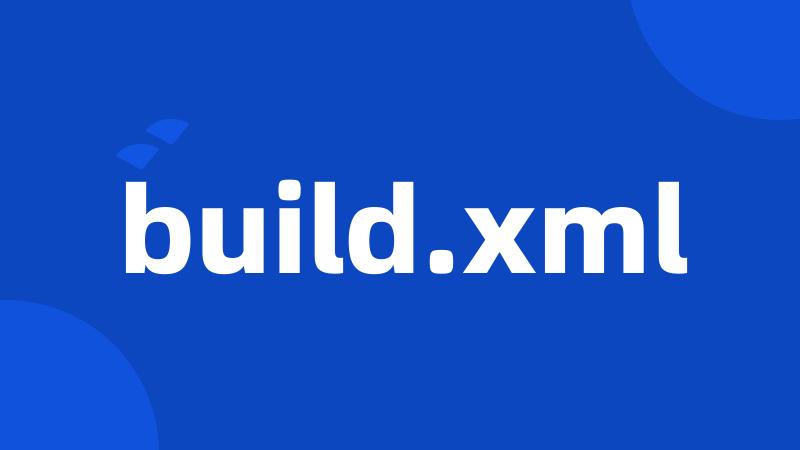 build.xml
build.xmlbuild.xml
构建脚本
构建脚本 (build.xml) 中的下两个节点是名为“init”和“compile flex project”的 target 节点(请参阅图 3)。“compile flex project”tar...
构建文件
在构建文件(build.xml)中,只需要指定该文件和类所在的路径,就可以一次定义多个任务了。比如:
主要节点
ant是什么_百度知道 ... -. Ant 简介 build.xml 主要节点: proejct 项目 ...
编译文件
我们将创建一个 Ant 编译文件 (build.xml),它有以下属性:它有 1 个名为"make" 的目标,该目标是默认的目标。
1
If you have all these folders in your project, you're ready to add an Ant build. xml file to run the transformation process.
如果项目中有了所有这些文件夹,那么您已经准备好添加Antbuild.xml文件以运行转换过程。
2
This ANT script requires the JavaAPITools build. xml build tools which must be located somewhere on your development system (workspace).
这个ANT脚本要求JavaAPIToolsbuild.xml编译工具必须被放置在您的开发系统(工作区)中的某个位置。
3
In passing, note that the ant -p command is handy to determine the targets supported by a given build. xml file.
在传递过程中,注意ant-p命令可以很方便的确定某个build.xml文件支持的目标。
4
The only approach to take here is to examine the build. xml file for each project and find out where it places its build artifacts.
在这里可以采用的唯一方法就是检查每个文件的build.xml文件,找出它把构建的制品放在哪儿。
5
The complete build script, build. xml, can be found in the top directory of the feedParserTest project.
完整的构建脚本build.xml可从feedParserTest项目的顶层目录中找到。
6
Gant is basically a Groovy way of invoking Ant tasks, which by itself gives you a lot compared to a good old build. xml.
Gant基本是一种Groovy的方式调用了Ant任务,比较起老旧的build.xml它有很多优点。
7
Before running a build, edit build. xml and add an Ant task to the buildAll target for each project to be built.
在运行构建前,请编辑build.xml,在buildAll中为每个待构建的项目添加一个Ant任务。
8
You can see the Ant build. xml files in the Download section for these examples to see how to automate the replacement.
可以在下载部分获得这些示例Antbuild.xml文件,以了解如何自动进行替换。
9
The nightly builds contain all the source code for Shale, and each directory of code has a build. xml file within it.
每晚构建包含Shale的所有源代码,并且代码的每个目录中都有一个build.xml文件。
10
build. jars calls a number of targets in the build. xml file for each run-time JAR defined for the plug-in.
jars为插件定义的每一个运行期JAR调用build.xml文件中的许多目标。
11
The Ant buildfile can reside anywhere, but putting build. xml in the top-level project directory keeps things simple and clean.
Ant构建文件build.xml可以放在如何位置,但是放在项目顶层目录中可以保持项目简洁。
12
Type build. xml as the file name, then select the project as the location for the file.
键入build.xml作为文件名,然后选择项目作为文件的位置。
13
The build. xml Ant file as provided will require some changes to the top entries in order to run the application client.
所提供的build.xmlAnt文件需要对最上面的几项进行一些修改,才能运行应用程序客户机。
14
By default, the build step searches for a file called build. xml located in the workspace of the job.
默认条件下,构建步骤将会搜索任务工作区内名为build.xml的文件。
15
To build the sample application using the supplied Ant build. xml, open a console to the root directory of the download code and type ant.
要使用已提供的Antbuild.xml构建示例应用程序,需要对下载代码的根目录和ant类型打开控制台。
16
The generation of the Javadoc is accomplished by creating an ANT script in your plug-in called build. xml.
Javadoc的生成通过在您的插件程序中创建一个被称作build.xml的ANT脚本来完成。
17
To switch to only warning messages, edit the build. xml file to read as follows: value= "DefaultLevel=WARN, SQL=WARN" .
为了切换到只显示警告消息,可以对build.xml文件进行编辑,使其类似如下所示:value=“DefaultLevel=WARN,SQL=WARN”。
18
build. xml file that will be run by the continuous integration server.
xml文件,将由持续集成服务器运行。
19
In this article, you have seen how Native XML Database Systems can be used to build XML-based applications.
在这篇文章中,您已经了解了如何使用Native-XML数据库系统构建基于XML的应用程序。
20
The first two files in the starter app root directory are build. xml and default. properties.
starter应用程序根目录下的前两个文件是build.xml和default.properties。
21
Use the build. xml provided with this article to package the template.
使用本文中提供的build.xml来打包模板。
22
Ant files (build. xml) are provided to speed to compilation process.
Ant文件(build.xml)可用于加快编译过程。
23
Run the top-level build. xml as described above.
如上所述运行顶级build.xml。
24
build. xml is the default build configuration file.
xml是默认的构建配置文件。
25
A build. xml Ant file which will compile and run the demonstration.
xmlAnt文件,用于编译和运行演示。
26
Under the Main tab, browse the workspace and select the build. xml file under the ejbModule directory.
在Main选项卡下面,浏览该工作区并选择ejbModule目录下面的build.xml文件。
27
You may also use the enclosed Ant file, build. xml if you prefer.
如果您愿意,也可以使用附带的Ant文件build.xml。
28
After you've written the build. xml file, you can run the build-html target.
在编写了build.xml文件之后,您可以运行build-html目标。
29
Modify the task path to point to the location of the build. xml file that was generated in Step 4.
修改这个任务路径,使其指向build.xml文件位置,这个文件是在Step4中产生的。
30
You can deploy to other platforms by modifying the build. xml.
只要对build.xml作一些修改,您就可以将它部署到其他平台上。
