statusbar
美英
- un.状态栏
- 网络状态条;状态栏控件;状态栏组件
复数:status bars
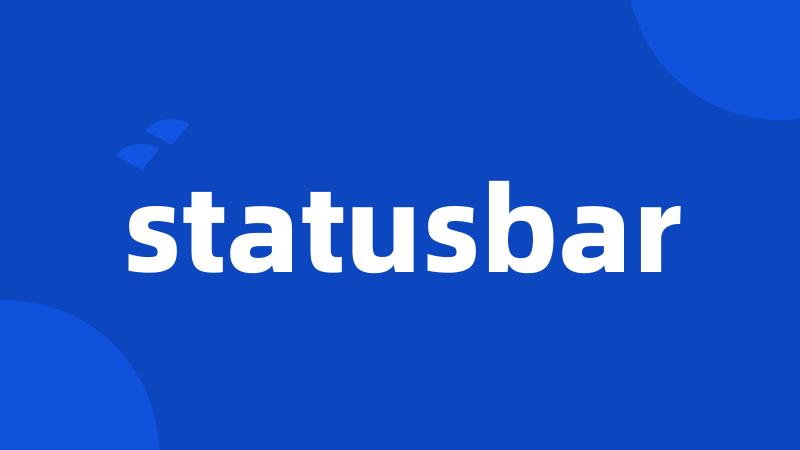 statusbar
statusbarstatusbar
状态栏
1个状态栏(StatusBar),双击其属性中的“(自定义)”,在弹出的属性页的窗格栏中,插入2个窗格,并将2个窗格的对齐方式设置 …
状态条
如何在状态条(StatusBar)上显示图片或者图标..就像IE那样。CFormView中CTreeCtrl的数据刷新自由改变窗体的大小时~小 …
状态栏控件
(ToolBar);下方是一个状态栏控件(StatusBar),用来显示凭证数个当前日期。 大家可以看到图中所示的界面非常类似于Window…
状态栏组件
状态栏组件(STATUSBAR)常见属性:ALIGNMENT 设定区域文本对齐方式 进度条组件(PROGRESSBAR)常见属性和事 …
状态列
状态列 (statusbar) 的功能是显示超连结的档案位址及传输状态。 如滑鼠经过超连结时,状态列会自动显示该超连结将连结的档 …
状态条控件
...essBar控件的属性 1.3.2设计例子 1.4状态条控件(StatusBar) 1.4.1状态条控件的 属性 1.4.2Panels属性的属性 1.4.3状态条控 …
使用状态栏
《琢石成器—Windo... ... Chapter09\Toolbar; 使用工具栏 Chapter09\StatusBar; 使用状态栏 Chapter09\Richedit; 使用丰富编辑 …
定制状态栏
《高等学校测绘工... ... 7.3.2 添加地图要素( Element) 13.2.1 定制状态栏( StatusBar) 13.2.2 定制可停靠窗口( Dockable…
1
The StatusBar control provides properties that enable you to customize the appearance of the control.
StatusBar控件提供了使您可以自定义控件外观的属性。
2
This key defines whether the statusbar should be visible and it's used to remember the state of the statusbar across sessions.
本设定键决定是否显示侧面窗格,及记录其在其它作业阶段的状态。
3
The RightToLeft property of the StatusBar control does not change the order in which panels are displayed in the StatusBar.
StatusBar控件的RightToLeft属性并不更改面板在StatusBar中显示的顺序。
4
This collection class can be accessed through the Panels property of StatusBar.
此集合类可以通过StatusBar的Panels属性进行访问。
5
To program the StatusBar Control (Windows Forms) control to respond to user clicks, use a case statement within the PanelClick event.
若要对StatusBar控件(Windows窗体)控件进行编程以响应用户的单击操作,请在PanelClick事件中使用case语句。
6
Insert the following code into the event handler of the Timer component to update the panel of the StatusBar control.
将下面的代码插入Timer组件的事件处理程序,以更新StatusBar控件的面板。
7
This example requires that you have connected the DrawItem event of a StatusBar control to the event handler defined in the example.
本示例要求已将StatusBar控件的DrawItem事件连接到本示例中定义的事件处理程序。
8
By default, the StatusBar control displays the value of its Text property without any panels.
默认情况下,StatusBar控件显示其Text属性的值而不显示任何面板。
9
Description - Modifies the Status Bar time. Can change font, color, position, etc.
设置这个属性就是修改StatusBar上面的时间可以改变字体颜色位置等
10
Represents an item of a StatusBar control.
表示StatusBar控件的项。
11
No panels are initially created when you create an instance of the StatusBar class.
创建StatusBar类的实例时,最初并不创建任何面板。
12
You can add panels to a StatusBar control by using the Add method of the StatusBar. StatusBarPanelCollection class.
可以通过使用StatusBar.StatusBarPanelCollection类的Add方法向StatusBar控件添加面板。
13
For the StatusBar control you added to your form, set the ShowPanels property to true.
对于添加至窗体的StatusBar控件,将ShowPanels属性设置为true。
14
Specifies whether a StatusBarPanel object on a StatusBar control is owner-drawn or system-drawn.
指定StatusBar控件上的StatusBarPanel对象是所有者描述的还是系统描述的。
15
Represents a panel in a StatusBar control.
表示StatusBar控件中的一个面板。
16
The following code example creates a StatusBar control on a form and adds two StatusBarPanel objects.
下面的代码示例在窗体上创建一个StatusBar控件,并添加两个StatusBarPanel对象。
17
When ShowPanels is set to true, any StatusBarPanel objects specified in the StatusBar control are displayed.
当ShowPanels设置为true时,将显示在StatusBar控件中指定的任何StatusBarPanel对象。
18
Add a StatusBar control to your form.
将StatusBar控件添加到您的窗体。
19
Do quick statusbar blanking. Statusbar messages will disappear after 1 keystroke instead of 25. Note that -c overrides this.
快速状态栏消隐.状态栏消息在击键1次后消失,而非25次.注意-c使它无效。
20
Header Spy lets you view both response and request headers on up to five statusbar panels
HeaderSpy使您能够在多达5个状态栏面板上查看响应和请求报头。
