 芝华塔尼欧的少年
芝华塔尼欧的少年
-
第一步,先找到一个带有有工作表保护密码的Excel工作表,然后把后缀名称改为.rar。
第二步,用压缩文件打开,然后找压缩的对应路径。
第三步,把从压缩文件里面找到的.xml文件,然后拖拽出来,进行修改。
第四步,把保护代码删除来撤消工作表保护,找到这个.xml文件用记事本打开,然后搜索【protection】,把从<sheetprotection.........="0"/>的代码,全部删除掉,如图所示。
第五步,然后再把刚刚修改后的.xml文件,选择拖拽到压缩的工作表中替换掉。
第六步,再把文件名称后缀改为.xlsx,打开Excel表格,密码保护就可以取消了。
第七步,撤消保护工作表后,还可以在【审阅】选项下对工作表重新进行进行保护和撤消保护工作表操作,如图所示。
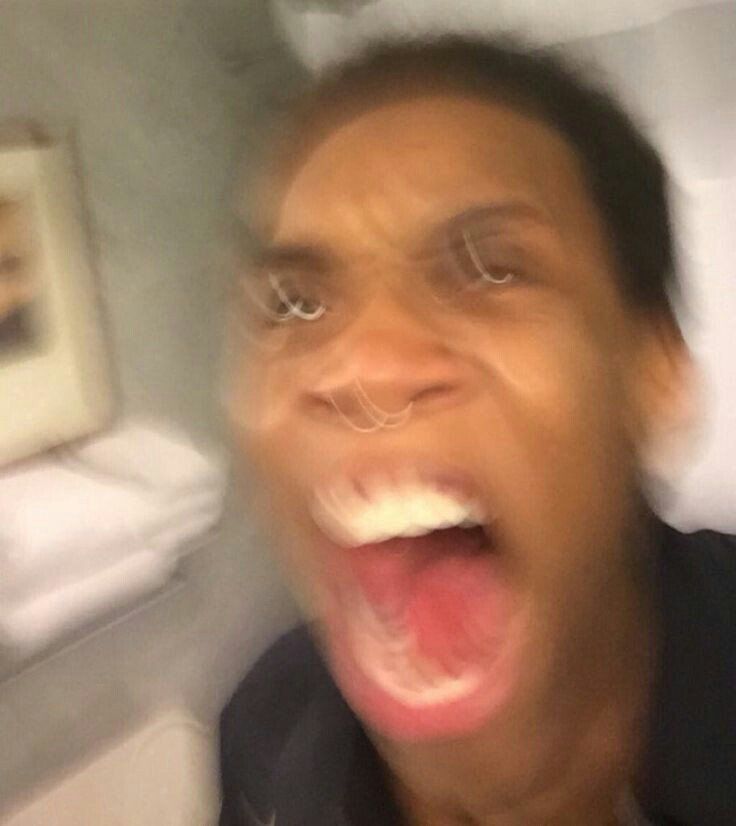 臭打游戏的长毛
臭打游戏的长毛
-
解除工作表密码保护
1、查看代码
步骤:右键【sheet1】-【查看代码】-打开代码窗口。
2、插入代码
代码:Sub DeletePW()
ActiveSheet.Protect DrawingObjects:=True, Contents:=True, AllowFiltering:=True
ActiveSheet.Protect DrawingObjects:=False, Contents:=True, AllowFiltering:=True
ActiveSheet.Protect DrawingObjects:=True, Contents:=True, AllowFiltering:=True
ActiveSheet.Protect DrawingObjects:=False, Contents:=True, AllowFiltering:=True
ActiveSheet.Unprotect
End Sub
步骤:粘贴代码,点击【运行】即可。
来自网页链接
 苏萦
苏萦 -
用这个方法:
1、打开您需要破解保护密码的Excel文件;
2、依次点击菜单栏上的工具---宏----录制新宏,输入宏名字如:aa;
3、停止录制(这样得到一个空宏);
4、依次点击菜单栏上的工具---宏----宏,选aa,点编辑按钮;
5、删除窗口中的所有字符(只有几个),替换为下面的内容;
Option Explicit
Public SubAllInternalPasswords()
" Breaksworksheet and workbook structure passwords. Bob McCormick
" probablyoriginator of base code algorithm modified for coverage
" of workbookstructure / windows passwords and for multiple passwords
"
" Norman Harkerand JE McGimpsey 27-Dec-2002 (Version 1.1)
" Modified2003-Apr-04 by JEM: All msgs to constants, and
" eliminate oneExit Sub (Version 1.1.1)
" Revealshashed passwords NOT original passwords
Const DBLSPACEAs String = vbNewLine & vbNewLine
Const AUTHORSAs String = DBLSPACE & vbNewLine & _
"Adaptedfrom Bob McCormick base code by" & _
"NormanHarker and JE McGimpsey"
Const HEADER AsString = "AllInternalPasswords User Message"
Const VERSIONAs String = DBLSPACE & "Version 1.1.1 2003-Apr-04"
Const REPBACKAs String = DBLSPACE & "Please report failure " & _
"to themicrosoft.public.excel.programming newsgroup."
Const ALLCLEARAs String = DBLSPACE & "The workbook should " & _
"now befree of all password protection, so make sure you:" & _
DBLSPACE &"SAVE IT NOW!" & DBLSPACE & "and also" & _
DBLSPACE &"BACKUP!, BACKUP!!, BACKUP!!!" & _
DBLSPACE &"Also, remember that the password was " & _
"put therefor a reason. Don"t stuff up crucial formulas " & _
"ordata." & DBLSPACE & "Access and use of some data " &_
"may be anoffense. If in doubt, don"t."
ConstMSGNOPWORDS1 As String = "There were no passwords on " & _
"sheets,or workbook structure or windows." & AUTHORS & VERSION
ConstMSGNOPWORDS2 As String = "There was no protection to " & _
"workbookstructure or windows." & DBLSPACE & _
"Proceedingto unprotect sheets." & AUTHORS & VERSION
ConstMSGTAKETIME As String = "After pressing OK button this " & _
"will takesome time." & DBLSPACE & "Amount of time " & _
"dependson how many different passwords, the " & _
"passwords,and your computer"s specification." & DBLSPACE & _
"Just bepatient! Make me a coffee!" & AUTHORS & VERSION
ConstMSGPWORDFOUND1 As String = "You had a Worksheet " & _
"Structureor Windows Password set." & DBLSPACE & _
"Thepassword found was: " & DBLSPACE & "$$" & DBLSPACE& _
"Note itdown for potential future use in other workbooks by " & _
"the sameperson who set this password." & DBLSPACE & _
"Now tocheck and clear other passwords." & AUTHORS & VERSION
ConstMSGPWORDFOUND2 As String = "You had a Worksheet " & _
"passwordset." & DBLSPACE & "The password found was: " & _
DBLSPACE &"$$" & DBLSPACE & "Note it down for potential "& _
"futureuse in other workbooks by same person who " & _
"set thispassword." & DBLSPACE & "Now to check and clear " &_
"otherpasswords." & AUTHORS & VERSION
ConstMSGONLYONE As String = "Only structure / windows " & _
"protectedwith the password that was just found." & _
ALLCLEAR &AUTHORS & VERSION & REPBACK
Dim w1 AsWorksheet, w2 As Worksheet
Dim i AsInteger, j As Integer, k As Integer, l As Integer
Dim m AsInteger, n As Integer, i1 As Integer, i2 As Integer
Dim i3 AsInteger, i4 As Integer, i5 As Integer, i6 As Integer
Dim PWord1 AsString
Dim ShTag AsBoolean, WinTag As Boolean
Application.ScreenUpdating= False
WithActiveWorkbook
WinTag = .ProtectStructureOr .ProtectWindows
End With
ShTag = False
For Each w1 InWorksheets
ShTag = ShTagOr w1.ProtectContents
Next w1
If Not ShTagAnd Not WinTag Then
MsgBoxMSGNOPWORDS1, vbInformation, HEADER
Exit Sub
End If
MsgBoxMSGTAKETIME, vbInformation, HEADER
If Not WinTagThen
MsgBoxMSGNOPWORDS2, vbInformation, HEADER
Else
On Error ResumeNext
Do "dummy doloop
For i = 65 To66: For j = 65 To 66: For k = 65 To 66
For l = 65 To66: For m = 65 To 66: For i1 = 65 To 66
For i2 = 65 To66: For i3 = 65 To 66: For i4 = 65 To 66
For i5 = 65 To66: For i6 = 65 To 66: For n = 32 To 126
WithActiveWorkbook
.UnprotectChr(i) & Chr(j) & Chr(k) & _
Chr(l) &Chr(m) & Chr(i1) & Chr(i2) & _
Chr(i3) &Chr(i4) & Chr(i5) & Chr(i6) & Chr(n)
If.ProtectStructure = False And _
.ProtectWindows= False Then
PWord1 = Chr(i)& Chr(j) & Chr(k) & Chr(l) & _
Chr(m) &Chr(i1) & Chr(i2) & Chr(i3) & _
Chr(i4) &Chr(i5) & Chr(i6) & Chr(n)
MsgBoxApplication.Substitute(MSGPWORDFOUND1, _
"$$",PWord1), vbInformation, HEADER
Exit Do "Bypassall for...nexts
End If
End With
Next: Next:Next: Next: Next: Next
Next: Next:Next: Next: Next: Next
Loop Until True
On Error GoTo 0
End If
If WinTag AndNot ShTag Then
MsgBoxMSGONLYONE, vbInformation, HEADER
Exit Sub
End If
On Error ResumeNext
For Each w1 InWorksheets
"Attemptclearance with PWord1
w1.UnprotectPWord1
Next w1
On Error GoTo 0
ShTag = False
For Each w1 InWorksheets
"Checks for allclear ShTag triggered to 1 if not.
ShTag = ShTagOr w1.ProtectContents
Next w1
If ShTag Then
For Each w1 InWorksheets
With w1
If.ProtectContents Then
On Error ResumeNext
Do "Dummy doloop
For i = 65 To66: For j = 65 To 66: For k = 65 To 66
For l = 65 To66: For m = 65 To 66: For i1 = 65 To 66
For i2 = 65 To66: For i3 = 65 To 66: For i4 = 65 To 66
For i5 = 65 To66: For i6 = 65 To 66: For n = 32 To 126
.UnprotectChr(i) & Chr(j) & Chr(k) & _
Chr(l) &Chr(m) & Chr(i1) & Chr(i2) & Chr(i3) & _
Chr(i4) &Chr(i5) & Chr(i6) & Chr(n)
If Not.ProtectContents Then
PWord1 = Chr(i)& Chr(j) & Chr(k) & Chr(l) & _
Chr(m) &Chr(i1) & Chr(i2) & Chr(i3) & _
Chr(i4) &Chr(i5) & Chr(i6) & Chr(n)
MsgBoxApplication.Substitute(MSGPWORDFOUND2, _
"$$",PWord1), vbInformation, HEADER
"leveragefinding Pword by trying on other sheets
For Each w2 InWorksheets
w2.UnprotectPWord1
Next w2
Exit Do "Bypassall for...nexts
End If
Next: Next:Next: Next: Next: Next
Next: Next:Next: Next: Next: Next
Loop Until True
On Error GoTo 0
End If
End With
Next w1
End If
MsgBox ALLCLEAR& AUTHORS & VERSION & REPBACK, vbInformation, HEADER
End Sub
6、关闭编辑窗口;
7、依次点击菜单栏上的工具---宏-----宏,选AllInternalPasswords,运行,确定两次;
等一会,再点击确定。哈哈哈,没有密码了吧!!
 阳光下的日耳曼尼亚
阳光下的日耳曼尼亚 -
好简单的方法:
1.打开保护密码的Excel文件
2.复制工作表内容
3.新建工作表,在新工作表上点击鼠标右键——“选择性粘贴” 注意是选择性粘贴——弹出对话框,在粘贴中选择全部——确定。最后一步重要
4.点击鼠标右键——“选择性粘贴” ——弹出对话框,在粘贴选项中选择列宽——确定。
完成上面就是新建可以编写的工作表。
希望能帮到你!
不是保护工作簿吧?保护工作簿这方法就无用了
 天线宝宝说害怕
天线宝宝说害怕 -
使用密码破解工具;
除了专业人士,一般人很难能够使用代码恢复,最普遍的方法是使用密码破解工具将密码破解,然后再使用密码取消工作表保护。
但是密码破解工具也不要随便使用,选择安全的软件以及版本有利于保护自身信息安全。
 阿啵呲嘚
阿啵呲嘚 -
我一般是这么做的,打开这个工作表,当然,保护密码忘记了所以只能开“只读的”,打开后"save as"(也就是另存),用一个新的名字,密码可以改可以取消。存好后把旧工作表删除用新的。OK啦!
 奇石珠宝真君
奇石珠宝真君 -
不记得密码要撤消工作表保护,只有一种方法,用“秒破还原器”,淘_宝有,弄一个安装好,可以3秒钟内破开,就可以正常的使用了
 Mugen-Hive
Mugen-Hive -
1.对Excel工作表进行保护操作后,便无法编辑工作表。
2.单击“开发工具”菜单,单击“录制宏”,在弹出的“录制新宏”对话框中修改“宏名”,最后单击“确定”按钮。
3.在“代码”区域单击“停止录制”按钮,完成宏的录制。
 黑桃花
黑桃花 -
干嘛要撤销保护呢?就是因为要改动之前表格里面的内容吗?那可以直接复制原来内容,选择性粘贴进新建的表里面,再用格式刷选定之前表格内容,刷一下新表里内容,不就是一模一样的内容?新表可以随便改
 gitcloud
gitcloud -
Elcomsoft Password Recovery,运行Password 文件,破解密码很容易。然后点击“审阅”取消保护,输入密码后就能修改文件。
 LuckySXyd
LuckySXyd -
如果是要修改里面的文字数字等,只需要将文档转化为PDF格式,然后在PDF里面修改就ok了
 以心消业
以心消业 -
如果是简单密码的,去http://www.duote.com/soft/6385.html下载一个破解工具,绿色软件,复杂密码就别用它了。
 豆豆staR
豆豆staR -
视频教程觉得好的,请点个赞谢谢
忘记Excel保护密码, 小徐教你如何破解Excel密码
